Welcome to Westside Gardeners’ Club › Forums › Welcome to the Forum! › Tech Support: How to use this forum › Reply To: Tech Support: How to use this forum
March 26, 2020 at 12:55 pm
#426
When you go to start a new Topic or reply to one, here how you upload and attach an image from your computer or phone (yes, the forums are mobile friendly for smart phones):
First enter a Topic Title (if new topic)
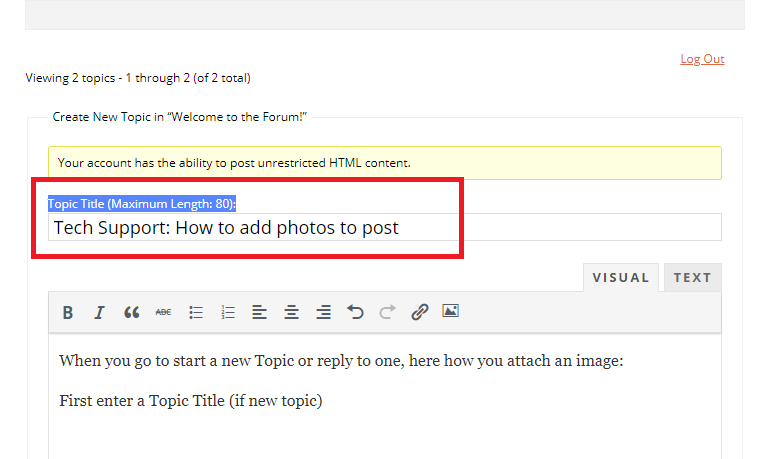
Next: Find the image on your phone or your computer you want to post. Note where it resides.
Then Click the Image Icon
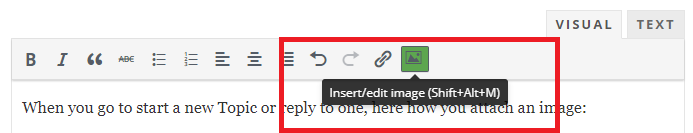
Select the photo and upload it… while uploading says “please wait…”
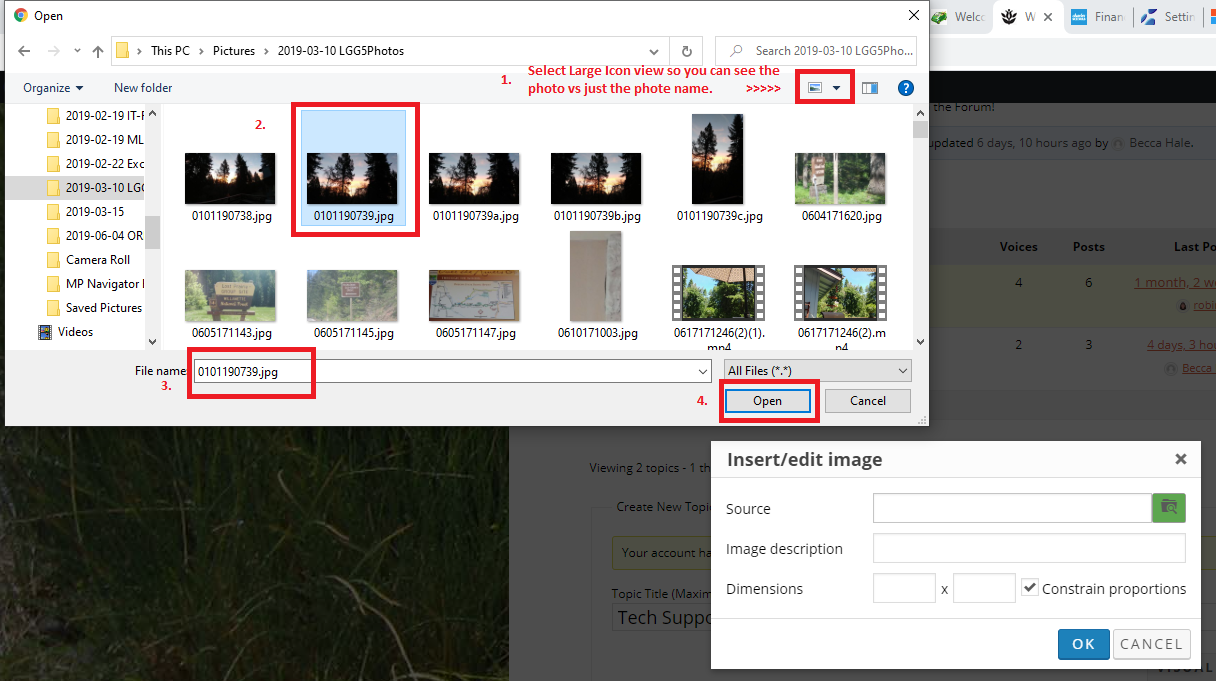
Now your photo is uploaded!
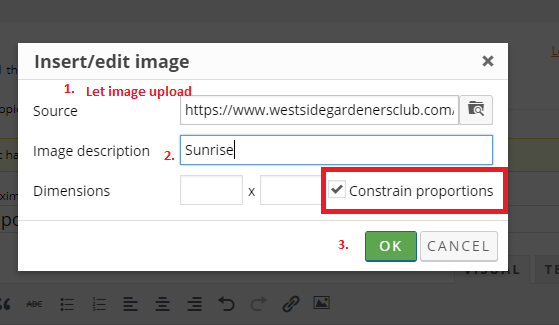
Click OK an you are done!
